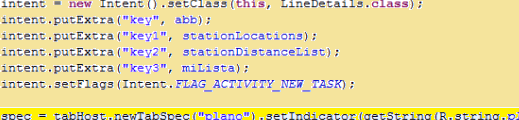Android - Metro+

NOTE: Some screenshots on the right side may belong to a previous version of Metro+.
App and widget: The most useful app for finding the best route in Madrid, that offers the best public transports in the world. The networks are complex, but Metro+ will make it easy for you. You can use the Metro Madrid network, the EMT bus network,.... Metro+ offers great information so that you cannot get lost. Besides, the "Total route" option collects all public transport obtaining the best itineray, even with walking instructions. You will be always supported by text and maps with a very user-friendly interface and providing the best user experience. Metro+ tries to have all set of data uptodate with downloadable databases that can be manually or automatically excecuted from the settings panel (menu in main window).
Now you have also the posibility to find the best Metro route out of many other cities in the world!
You can also find the nearest Metro station (not available for all Metro maps) within a radious of 10 km. Once found, you can focus it on the map, view picture or set it as start station for calculating a route.
The main features are as follows:
- Metro (several cities):
. Fast math calculations in order to find the best route between 2 stations. You can choose among several Metro networks: Madrid, Barcelona, New York, London, Paris, Rome, etc...). "Metro+" shows you also the aprox. time to complete the route.
The best route is calculated on the Metro plan tapping both stations (start and destination) or selecting them from the menu "Route". This section has got its own favourites and the best route can also be viewed on a list.
This option doesn´t requiere Internet.
- Metro de Madrid:
. Best detailed route within the Metro de Madrid network. Just select start and end station, time and date (optional) and Metro+ will provide the best itineray. You can add Metro favourites and widgets. The widget lets you to see the itinerary from your home window without starting the app or being online.
. Map that shows your location and all Metro de Madrid stations. Tapping one station Metro+ shows you the distance between you and the selected station plus extra information, like pictures, etc... You can also enter a postal address or POI and the distance would be calculated between this entered location and the station. If checked in the Metro+ settings (main window), the notification of proximity alerts would be enabled. Metro+ would alert you with vibration, LED (if supported by device) and text notification when you approach the station (100 m.) or when you are going away from this radious.
. List of stations in 10 km. radious from your location. It shows the name of the station, postal address, its line, fare zone, etc.... You can tap a Metro station for getting further information.
. List of all Metro lines (including Metro Ligero and Metro Sur). You can tap any line for getting all the stations that belong to the selected line. Again, tapping a station you get further information.
. Information about fares, stations with cell phone signal coverage and the Metro Library ("Bibliometro").
. Offical maps of the Metro de Madrid Network
. Official status of each Metro line in real time (also as widget available!), disruptions and latest news. Disruptions are reported via Twitter by Metro de Madrid and by users that always are answered back by Metro de Madrid. "Metro+" shows this in real time.
. One way fare
- Cercanías (local trains):
. Official Renfe Cercanías app built-in in Metro+ app. You can get timetable and best route within Cercanías network. It is possible to filter by time. You can select other cities, not only Madrid.
Also disruptions, updates and news are available.
- Madrid EMT buses:
. List of all EMT lines that shows the start and end stops. You can select the line that you wish and check the maps that show the itinerary and timetable of this line, even for the return route. Besides a map shows the departure and return paths with all the bus stops along this route. From here you can add bus stops to your EMT favourites. From all EMT maps, you can add the stops to your EMT favs whenever you want.
. One of the best options of Metro+ is that waiting times are provided in real time for all the bus stops (thousands). Just enter the code/number stop and Metro+ will indicate what (line and destination) bus is next that is approaching the selected bus stop. You can add the bus stops to your EMT favourite list, view the picture of the stop, etc... Also you can see the selected bus stop on a map, that allows you to select satellite view and traffic status. If you tap on the bus icon, Metro+ will show you the distance between you and the stop. If you have entered a postal address or POI, the distance will be between this location and the selected stop. You can also enable notification of proximity alert when you are approaching the selected bus stop (100 m).
. List of EMT disruptions due to works, etc... all the information about this is provided by a PDF file that can be opened by Adobe Reader (free app and recommended for viewing all the PDF content).
. List that shows you the nearest bus stops to your location (3 km.). Tap any station for further info and picture. The distance, like in other sections of Metro+ app, informs also the remaining walking time to approach this bus stop. The list shows also the address of every stop. From here you can add the wished stop to the EMT favourite list. This list auto-refreshes if the distances change while you are moving.
. Map that shows all the bus stops on it. Tap a bus icon to get information such as waiting times, distance between this stop and you, picture, etc...
. EMT widget that display waiting times for the wished bus stop. You can also filter by bus line and it can be configured from your EMT favourites.
- Urban buses of localities within the "Comunidad de Madrid" like Móstoles, Alcorcón, Fuenlabrada, Alcobendas, etc...
. Next arrival times in real time given a bus stop number. Also Widget available.
- Madrid Suburban buses (Com. Madrid):
. List of all suburban lines that shows the start and end stops. You can select the line that you wish and check the maps that show the itinerary and timetable of this line.
. Information of every line, showing the company that manages this line (there are more than 25 companies providing suburban bus service), the fare zone, the postal address of every stop, etc...
. Incidents reported by the main companies that manage the suburban buses and also by the "Consorcio de Transportes de Madrid" (Madrid Transports Association).
. Next arrival times in real time given a bus stop number. Also Widget available.
- Total route:
. It brings the best route between two locations taking into account different public transports, waking, etc... You can choose between full or basic itinerary details. Here you can add your favourites, add a widget (only available for "basic" route) and check the itinerary on a map that also shows your location and offers satellite and traffic status view. Total route is the ultimate way to get the best and fastest route.
- WebApp Metro+ Web added:
. Also from all Internet browsers at: here or here.
- Map of Madrid that shows bicycle lanes: urban lanes and the "Anillo verde" ("Green ring").
- Metro+ supports english and spanish languages.
- Metro+ chat (Social network & Community): click here *
- Menu entry for Troubleshooting and known issues.
- Lost & Found (Metro de Madrid, EMT, Local trains,...).
* The functionality depends 100% on the data source servers.
'Metro+' supports Android 4.0.3 or higher.
References:
Play Store
Video
The best apps of 'Metro de Madrid' - AndroidPit
Social chat for 'Metro+' users*
*All RGC SW's public chats can be accessed from the App ChatWing available for iOS (at Apple Store) & for Android (at Google Play). Once this App is installed, enter in the search field for chatboxes: 'contactapp', 'chatmetro' (Metro+), 'apptrueque' (AppTrade), 'compartircoche' (Car Sharing) and all chats will be available from 1 platform.
Download the Android version from here.